Please be informed that almost devices starting in 2019 support eSIM. They include:
- Apple iPhone Xr, Xs or newer
- Pixel 4 or newer
- Samsung Fold or newer
- Huawei P40 or newer
No. You only need to choose the eSIM data plan that fits your trip, and place your order. And then you will receive a QR code via email for scanning to your phone.
No, all Simgo eSIMs are tourist-specific SIMs and are only used for internet access, so they will not support phone numbers.
It’s easy.
On iOS devices you install the eSIM with these steps.
- Open Settings -> Cellular –> Add Cellular Plan and then camera app will open, ready to scan any QR codes it sees.
On Android devices:
- In Settings, go to Network & Internet.
- Select Mobile Network.
- Click on Add carrier.
- You can now scan your QR code.
You cannot scan the same QR code on multiple handsets. In addition, one QR code cannot be scanned multiple times, and the scan will not work if the number of scans exceeds the limits.
If your data is used up or your eSIM get expired, please buy a new data plan that meet your data demand.
Simgo is now offering 1 main data plans for tourist eSIM for Vietnam as follows:
- Vietnam travel– Daily 5GB
The data plan starts when you activate your eSIM, not when you add it to your phone.
You will receive the QR Code within 15 minutes after your payment proceeded successfully. If you have not received the email in time, please check your spam mailbox, or contact us at:
- Email: info@adsdigicom
- WhatsApp/Viber/Zalo:
You will find the eSIM activation code in the order summary noted in your order confirmation email.
At your convenience, we advise you buy the eSim before your departure for Vietnam. By doing so, you will have time to install it to your phone before departure and then activate it upon landing in Vietnam and get yourself connected immediately.
Please note that your eSIM data plan with Simgo starts when you activate it, not at the time of installation, so your installation before departure will not affect your eSIM validity.
Currently, in addition to Paypal, we also support many other popular payment methods such as Apple Pay, Google Pay, Credit/Debit Card.
Please contact Simgo eSIM Vietnam Support Team [email protected] with your order number for assistance.
If you cannot scan the provided QR Code, you can install the eSIM by entering details manually. You will be asked to enter the SM-DP+ Address, Activation Code all of which are included in the eSIM confirmation details provided after purchase.
Please follow our guides on how to install an eSIM manually here.
This error likely means your phone is locked by the original carrier of purchase or a CDMA device.
To check it, please visit here.
This error likely means this plan is already added to a handset. Please check your phone, and in case you have not added it, let us know via:
- Email: [email protected]
- WhatsApp/Viber/Zalo:
There are certain reasons leading to your failure to scan the QR code to your handset.
Looking at the following checklist to identify your exact issue:
Is your phone eSIM compatible?
If you’ve already checked and make sure that your phone is eSIM compatible and unlocked, move onto the next reason.
If you are not sure, please check it here.
Turns out your phone isn’t eSIM compatible or unlocked? Get in touch with us and we’ll find a solution.
Is your phone connected to WiFi?
An eSIM QR Code cannot be installed without Wifi connection. Therefore, if you fail to connect your phone with WiFi, you cannot scan it properly.
We recommend you installing your eSIM before departure to make sure you have a stable Wifi connection during your eSIM installation. However, please do not activate it before you arrive in Vietnam.
Try setting up the eSIM manually
If you still cannot scan your QR code, your phone’s camera might have certain problems. Then, try setting up your eSIM manually by clicking “Enter details manually” instead when you are prompted to scan the QR code. You will be invited to enter the SM-DP+ ADDRESS & ACTIVATION CODE, which are all sent to your QR Code email.
Have you already scanned the eSIM QR code?
An eSIM profile can be on one phone only. It will not work if you try to scan it after it’s already on a phone, and you might receive a message saying: “Unable to Complete Cellular Data change”.
In this case, go to your SIM card manager/cellular settings to see if the eSIM is on your phone. If not, contact us for assistance.
If your eSIM QR code still doesn’t work
If you have tried all the things above and still cannot add the QR code to your phone, please contact us via:
- Email: [email protected]
- WhatsApp/Viber/Zalo:
We will respond to you as quickly as possible.
